MRASL's Local Area Network
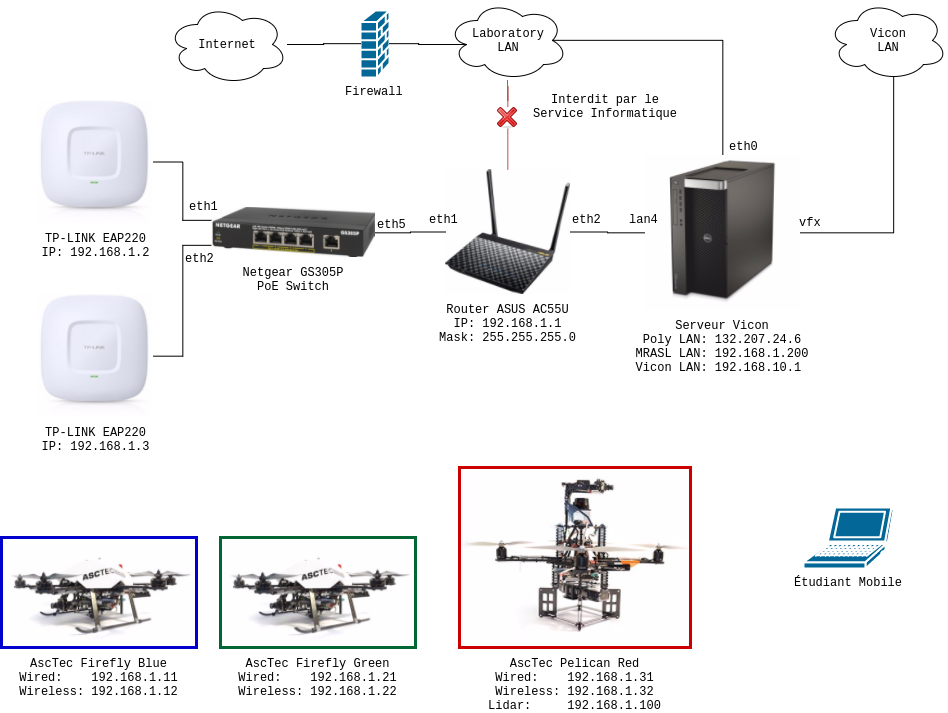
Quick explanation
Polytechnique put the lab in the 132.207.24.0 subnet. Since were not allowed to plug a router to the school's network we built our own local network in 192.168.1.0. This network is composed of two TP-Link EAP220 access points and one Asus RT-AC55U which also acts as the DHCP server. Lucky for us, the Vicon server shipped with an extra network interface card with 4 ports, therefore we can connect it to the Vicon network 192.168.10.0, the lab network 132.207.24.0 and the local wireless network 192.168.1.0.
Each aerial vehicle has an always on ethernet interface and a wireless interface, both with static addresses. I believe Clearpath made the ethernet interfaces always on and with static IPs to make it easier to network multiple vehicles and for ROS to work right with and without a network.
IP Address Allocation
The following table shows the static ip addresses on the network. If you add equipment in the lab with a static address on the network, please update the table.
| Address | Usage |
|---|---|
| 192.168.1.1 | Asus Router |
| 192.168.1.2 | EAP220 |
| 192.168.1.3 | EAP220 |
| 192.168.1.[4-10] | Reserved for future network equipment |
| 192.168.1.11 | AscTec Firefly Blue (wired) |
| 192.168.1.12 | Asctec Firefly Blue (wireless) |
| 192.168.1.13 | Unused |
| 192.168.1.14 | Parrot AR Drone 1.0 |
| 192.168.1.15 | Parrot AR Drone 1.0 |
| 192.168.1.16 | Parrot AR Drone 2.0 |
| 192.168.1.[17-20] | Unused |
| 192.168.1.21 | AscTec Firefly Green (wired) |
| 192.168.1.22 | AscTec Firefly Green (wireless) |
| 192.168.1.[23-30] | Unused |
| 192.168.1.31 | AscTec Pelican Red (wired) |
| 192.168.1.32 | AscTec Pelican Red (wireless) |
| 192.168.1.[33-99] | Unused |
| 192.168.1.100 | AscTec Pelican Red (Hokuyo lidar) |
| 192.168.1.[101-199] | Unused |
| 192.168.1.200 | Vicon Server |
| 192.168.1.[201-254] | Unused |
Dealing with multiple interfaces on the same subnet
If you're setting up a vehicle with two network interfaces on the same subnet just like the AscTec MAVs you might find yourself unable to connect to the network e.g. if em1 and wlan0 are up but the ethernet cable is disconnected. The reason is that Ubuntu will prioritize going through the wired interface. You can force Ubuntu to use the wlan0 interface by adding a network route:
route add -net 192.168.1.0 netmask 255.255.255.0 dev wlan0
You can even add this route in the network interface configuration in /etc/network/interfaces for example:
auto wlan0
iface wlan0 inet static
wpa-ssid "YOUR_SSID"
wpa-psk "YOUR PASSWORD"
wpa-proto WPA2
wpa-key-mgmt WPA-PSK
wpa-ap-scan 1
wpa-pairwise CCMP
wpa-group CCMP
address YOUR_ADDRESS
netmask 255.255.255.0
network YOUR_NETWORK
gateway YOUR_GATEWAY
dns-nameservers 8.8.8.8 8.8.4.4
post-up /sbin/route add -net 192.168.1.0 netmask 255.255.255.0 dev wlan0